Dots Installation
Run this magic one-liner
bash
sh <(curl -fsSL https://hyprflux.dev/install)This will start the installation. First, it will ask for your sudo password. Enter it when prompted.
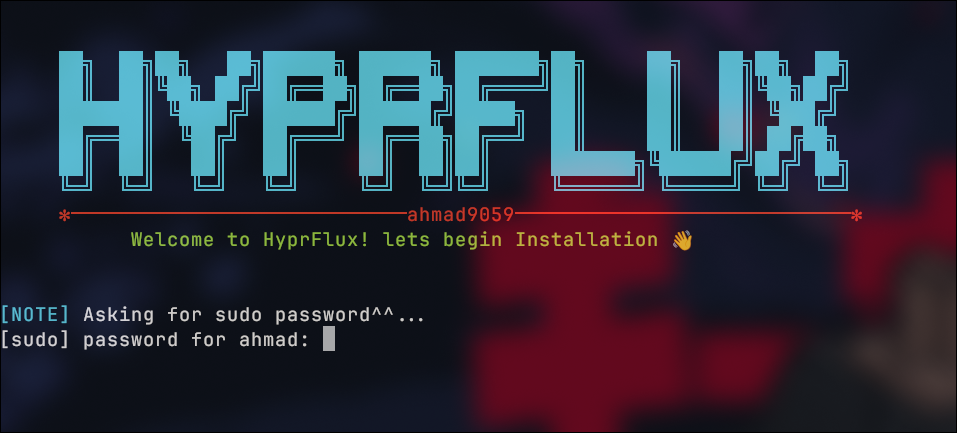
After entering your sudo password, you will be asked to select an AUR Helper (yay or paru).
I recommend using yay.
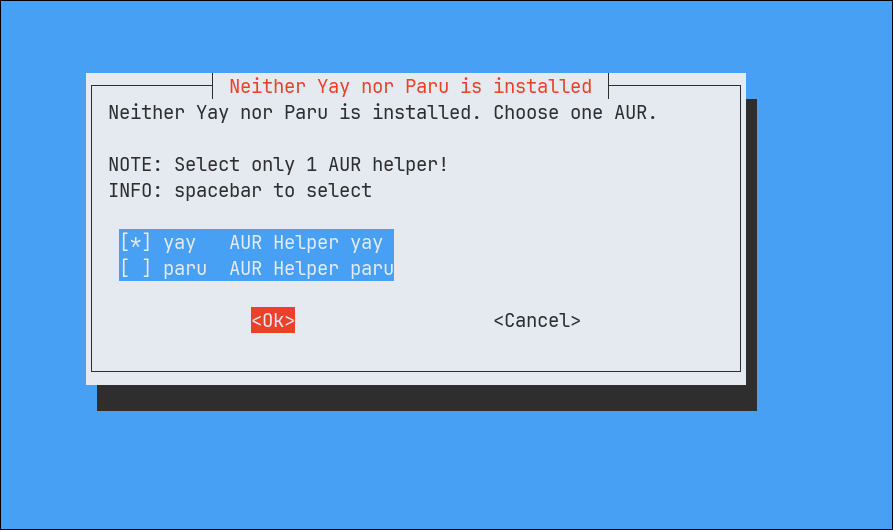
Next, you will be asked to select the installation options.
🔧 Recommended Installation Options
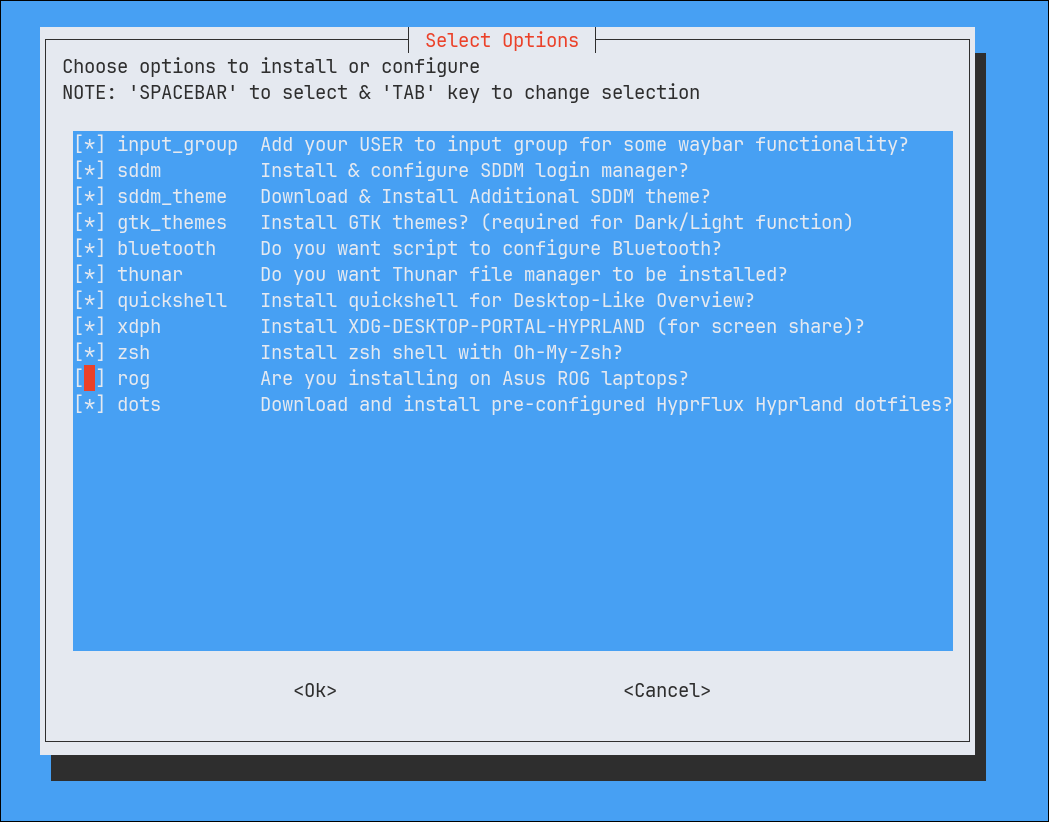
Essential Components (Recommended):
input_group— Add your user to the input group for some Waybar functionalitysddm— Display manager for the login screensddm_theme— Beautiful custom SDDM themegtk_themes— GTK theme integrationbluetooth— Bluetooth supportthunar— File managerxdph— Desktop portal for Hyprlandzsh— Enhanced shell with Oh My Zshdots— Core dotfiles and configurations
Optional Components:
QuickShell— QuickShell for desktop-like overviewPokemon— Add Pokémon color scripts to your terminalRog— Pre-configured setup for ROG laptops
After selecting your options, just wait and watch the installation complete.
INFO
During the process, it may ask for your sudo password 2–3 times. Stay nearby to enter it when needed.